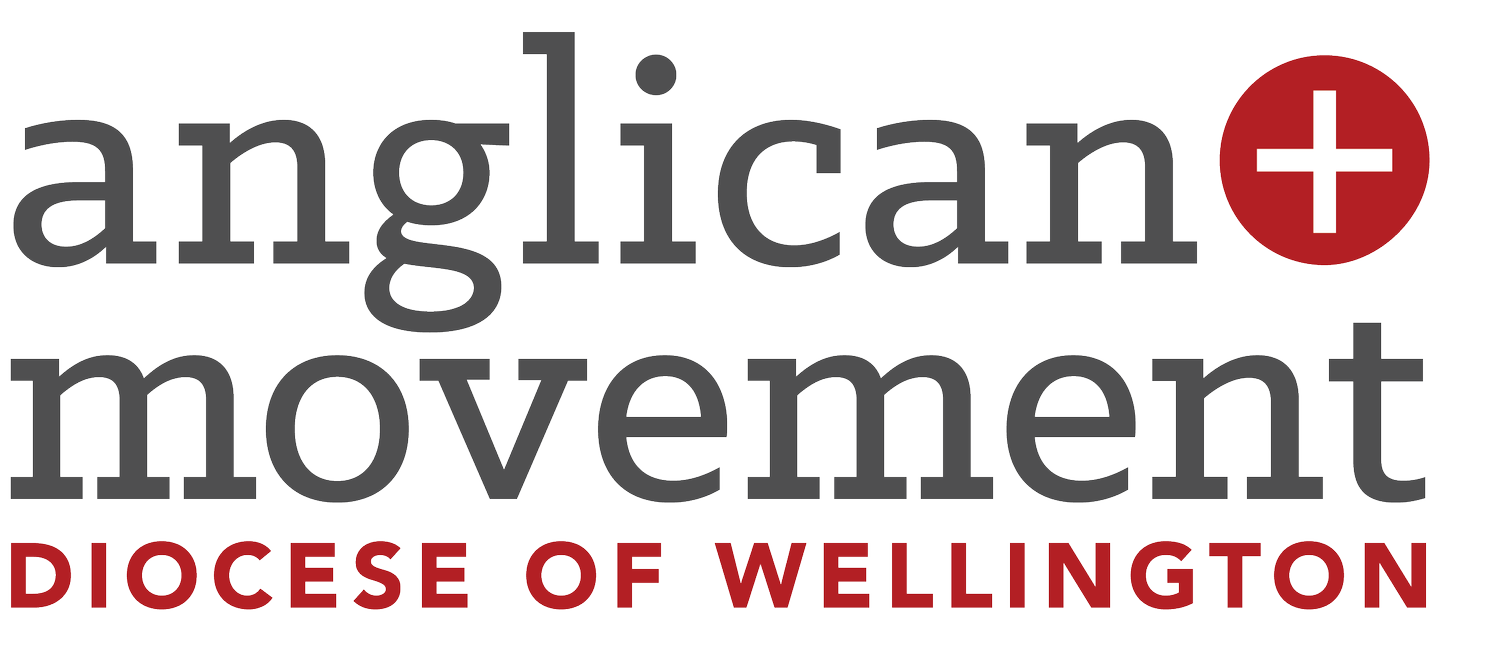Use ChatGPT to bring Handwritten Notes to Life
ChatGPT can help turn messy handwriting into useful digital text!
Let’s explore three simple ways this can be a game-changer for your ministry and daily life.
1. Transform Meeting Notes into Actionable Insights
Picture this: You've jotted down notes during a parish meeting, but when you revisit them later, they look more like an ancient script than a to-do list. Snap a photo of your notes and upload them to ChatGPT. Then, ask ChatGPT to summarize the key points, suggest follow-up actions, or even draft a tidy report for you!
Try this prompt:
"Here are some handwritten notes from a parish meeting. Please extract the key points, summarize any decisions made, and suggest action steps. If anything is unclear, make an educated guess based on typical church meeting discussions."
2. Digitizing Old Sermons and Church Records
Churches often have handwritten records—baptism logs, sermon notes, or historical documents. Instead of manually typing them up, scan or take clear pictures of these pages. ChatGPT can help interpret and format them into readable, searchable text, making church history more accessible for future generations.
Try this prompt:
"This is a scanned page from an old sermon/baptism record. Please transcribe the handwriting into clear text, maintaining any names, dates, and important details. If certain words are unclear, suggest possible alternatives while keeping the historical context in mind."
3. Making Bible Study Notes Searchable
If you love jotting down insights during Bible study, you know how hard it can be to find a particular note later. Simply scan your notes and let ChatGPT organize them into clear bullet points or even turn them into devotional reflections. This way, you can easily revisit and build upon your thoughts!
Try this prompt:
"Here are some handwritten Bible study notes. Please organize them into structured bullet points, highlight key themes, and rewrite them as a short devotional reflection. If any theological concepts appear, help clarify them in simple terms."
How to Load Handwriting into ChatGPT
There are a few ways to get handwritten text into ChatGPT so it can process and make sense of it:
📸 Take a clear picture of the handwriting. Ensure good lighting and avoid blurry images. The better the image, the more accurate the text extraction will be.
🔄 Use an OCR (Optical Character Recognition) tool – Apps like Google Lens, Microsoft OneNote, Adobe Scan, or even iPhone’s Live Text feature can recognize handwriting and convert it into digital text. Once converted, copy and paste it into ChatGPT.
This process is quick and easy—and it frees up your time so you can get time for what you really want to do.
Have you tried using ChatGPT for handwriting? Let us know—we’d love to hear how it’s helping you!