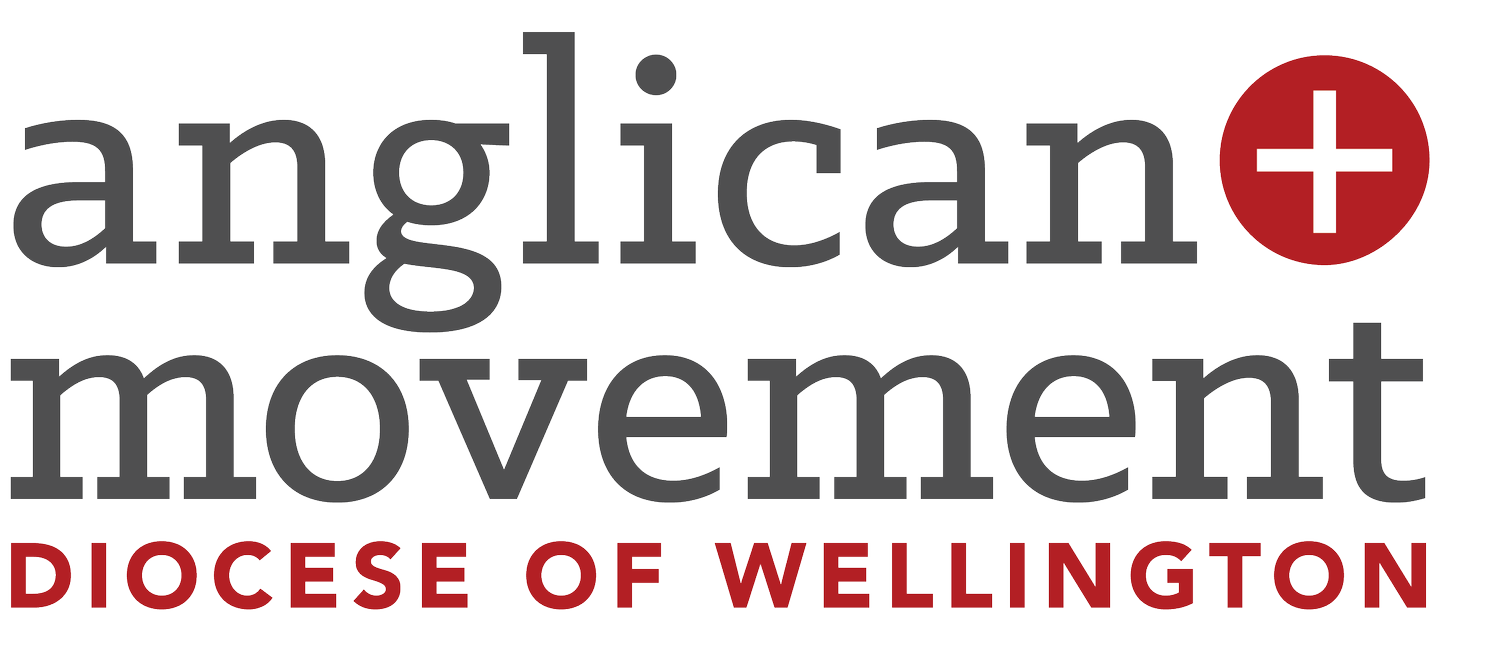This free Google tool Could Be your new ministry assistant
Ever had one of those moments where you know you’ve read something important but can’t remember if it was in last year’s vestry minutes, your Lenten retreat notes, or a quote you scribbled in the back of a notebook during coffee with the Bishop?
Good news: there’s now an AI tool that can genuinely help.
This week, we’re exploring NotebookLM a free and powerful tool from Google. Think of it as your own private, searchable, thinking research assistant… that only reads your stuff and always shows up to work.
📘 What is NotebookLM?
NotebookLM stands for Notebook Language Model, and it’s Google’s experiment in combining a digital notebook with a personal AI assistant.
Unlike other AI tools that pull knowledge from the entire internet, NotebookLM focuses on your documents.
You upload a bunch of files, PDFs, Google Docs, text, transcripts, and then you can:
Ask questions about your documents
Get summaries, timelines, and bullet points
Pull out key themes, names, dates, and decisions
Generate content (emails, articles, sermons) based on your material
For example, upload 10 years of parish newsletters and ask,
“What major outreach events has our parish run since 2015?”
You’ll get a clear list and maybe even spot some themes for your next annual report.
NotebookLM creates a "notebook" for each project or topic. Within that notebook, you can add multiple sources (e.g., parish reports, synod papers, your notes), and it builds a custom AI that understands that material only.
It won’t make up content from thin air like ChatGPT sometimes does. It sticks to the facts, it’s read from your files.
💡 Why It’s Worth a Look
Here’s what makes NotebookLM stand out:
1. It’s personal.
Unlike general AI tools that search the whole internet, this one is focused on your documents. That means its answers are always relevant to your context, not someone else’s idea of what a church does.
2. It’s easy to use.
If you can drag and drop a file, you can use NotebookLM. No setup, no confusing dashboards just upload and start asking questions. It works beautifully with Google Docs and PDFs (including scans, if they’re text-based).
3. It protects your privacy.
NotebookLM doesn’t feed your content into Google’s public AI training data. It’s designed as a private tool, so your documents and conversations stay between you and your notebook. This is crucial for pastoral contexts.
4. It helps you see patterns in your work.
Most of us are sitting on years of thoughtful notes, vision statements, reports, and reflections that we rarely revisit. NotebookLM can make that buried treasure usable again, surfacing connections and themes we might not otherwise spot.
🏡 Use in Ministry #1: Planning a Parish Vision Weekend
Let’s say you’re preparing a weekend retreat for your vestry or leadership team to refresh your parish’s vision and direction. You’ve got:
AGM minutes and annual reports
Previous parish vision statements
Community engagement feedback from last year’s survey
Diocesan documents (e.g. Synod priorities, Bishop’s letter)
Your notes from pastoral visits and prayer walks
Normally, that’s a stack of files you barely have time to skim. But in NotebookLM, you can drop them all in and start asking:
“What themes have emerged from community feedback?”
“Summarise our parish’s key values based on previous vision documents.”
“What parts of our current vision align with the diocesan priorities?”
You’re not guessing, you’re drawing from real material. And because you can follow up with conversational questions, you can drill deeper:
“What outreach goals did we set in 2020 that we haven’t followed up on?”
“Create a bullet-point summary of challenges our parish has identified.”
This turns what used to be an overwhelming prep task into a creative, prayerful dialogue with your own archives.
🎯 Use in Ministry #2: Researching Local Needs for Youth Ministry
Let’s say your parish is starting a new initiative to engage rangatahi in your community but you're not quite sure where the needs are or how to shape it.
You’ve gathered:
School enrolment data (from Education Counts or Ministry of Education reports)
Local council statistics on youth services, crime, transport
Census data from Stats NZ
Notes from conversations with local principals, youth workers, and social service providers
Diocesan youth ministry strategy papers
Normally, you’d have to wade through all of this manually, trying to cross-reference insights. With NotebookLM, you can upload them all into a single notebook and ask:
“What are the top challenges facing young people in our suburb?”
“What does the data suggest about after-school programme needs?”
“How does our local youth demographic compare with national averages?”
Even better, you can then ask it to:
“Summarise this data in a way I can present to vestry.”
“Draft three potential focus areas for youth engagement based on this material.”
“Create a one-pager for parents or funders on why this ministry matters.”
This lets you make data-informed ministry decisions and helps you communicate those insights clearly to your team, parents, and funders.
🧾 Summary
NotebookLM is like a thinking companion for your documents. One that’s patient, accurate, and always up for a cup of tea and a chat (in a metaphorical sense, of course).
It helps you:
Surface insights buried in years of files
Save time on admin, planning, and writing
Stay aligned with your own voice and your community’s story
Work smarter with what you already have
And the best part? It’s free, easy, and available right now.
👉 Try it here: https://notebooklm.google.com