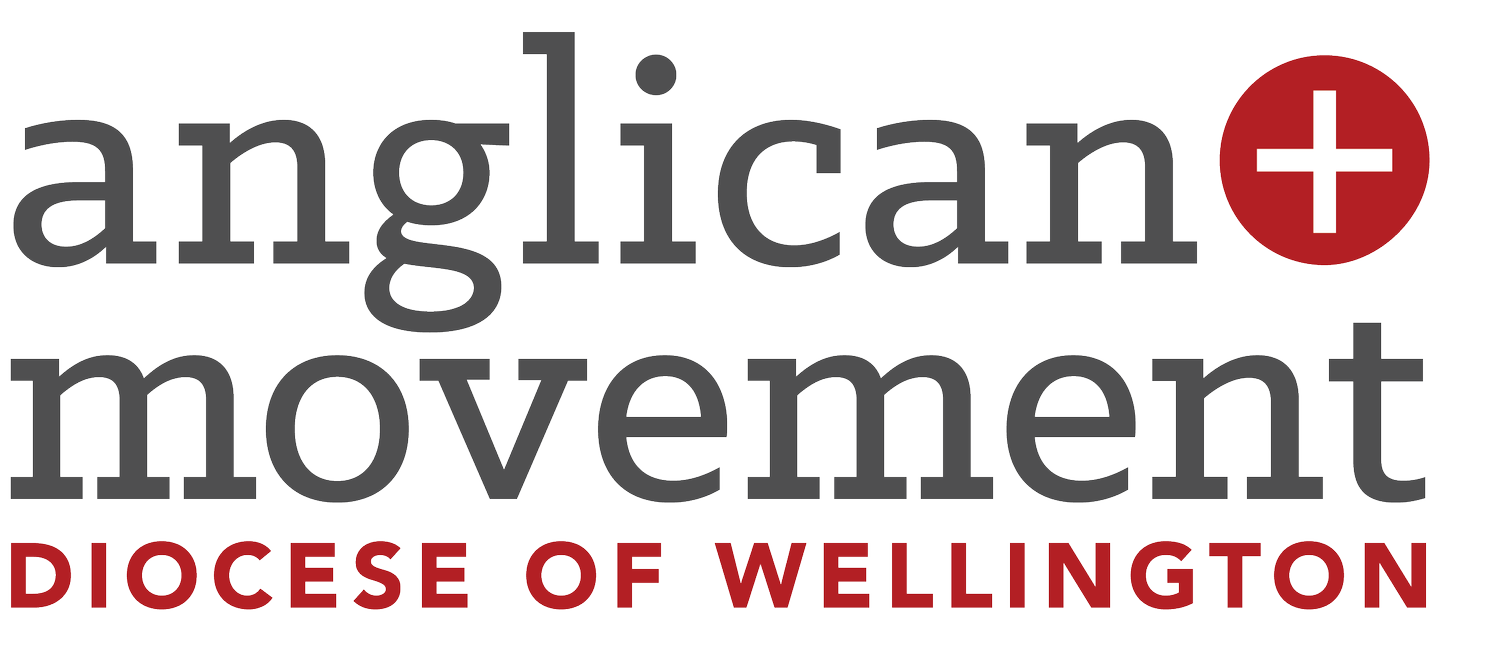How to keep trust when we go digital?
The answer? Start with privacy.
When we take privacy seriously, we demonstrate to our communities that we value their dignity, not just their data. That helps build trust in the digital tools we use and the decisions we make with them.
💡 What New Zealanders Are Saying About Privacy
The latest national survey from the Office of the Privacy Commissioner (2025) gives us a pretty clear picture:
Nearly half of all Kiwis (47%) are worried about how their personal information is being used.
That number jumps to 53% among Māori, who are especially concerned about surveillance and facial recognition tech.
A big 62% of people are uneasy about AI making decisions about them using personal data.
82% say they want more control over how their data is collected and used.
Here’s the interesting part: even though concern is high, many people are still using AI tools and entering personal details without a second thought.
There’s a bit of a disconnect. We care about privacy, but we’re not always sure what’s safe or what’s being stored behind the scenes.
What Does This Mean for the Church?
As churches, we hold a lot of trust. People come to us with their prayers, their stories, and sometimes their most personal struggles.
If we’re using tools like ChatGPT or Google Gemini to help with admin, content creation, or ministry resources, we need to be super careful about what we share.
It’s not just about ticking privacy boxes; it’s about honouring the people behind the data.
How Churches Can Use AI and Still Keep It Private
Here are some simple, practical tips for keeping things safe, respectful, and compliant:
Don’t share personal info with AI tools
Avoid typing in things like names, email addresses, or health-related info—even if it’s just a draft or internal note.Use privacy-conscious platforms
Some AI tools store what you type in, others don’t. Look for tools with strong privacy policies or ones that let you run AI locally.Get clear consent
If you're planning to use AI to summarise survey responses or feedback, make sure people know and agree. Keep it simple and transparent.Equip your team
Volunteers and staff might not know the risks of inputting personal information into AI. Share this info with them and have a quick kōrero about best practices.Know your responsibilities under the Privacy Act
Churches count as organisations under the Act, so we’ve got legal responsibilities too. The Privacy Commissioner’s website has helpful info: privacy.org.nz
Leading with Care in a Digital World
When we’re using new tech like AI, it’s easy to focus on the “what”—the things it can help us do. But as the Church, we’re called to care about the “how.”
How do we use these tools in ways that reflect manaakitanga, aroha, and respect for each person’s dignity?
Let’s show our communities that they can trust us not just in the pews, but online too.