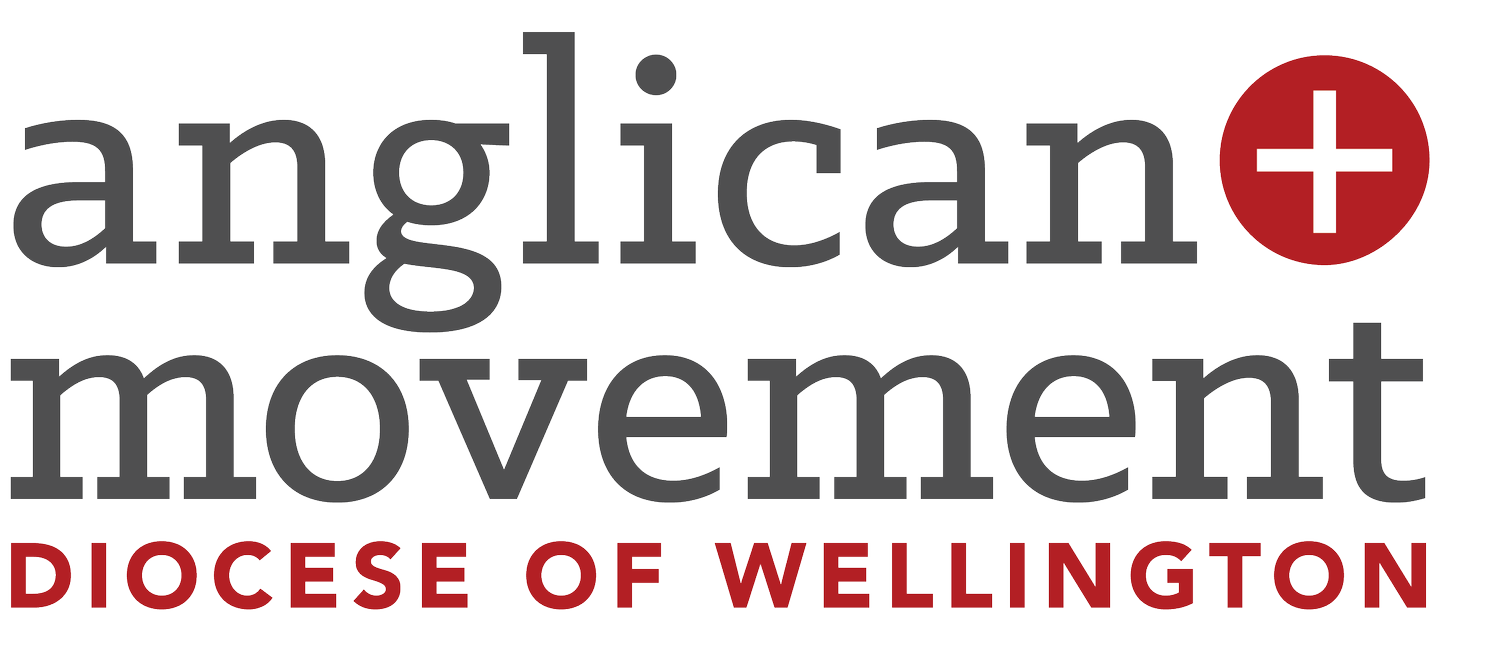A Smarter Way to Write Your Weekly Church Newsletter
For some, writing the weekly church newsletter is a labour of love—but it can also be a time-consuming task.
Typically, the process involves gathering event details, summarizing the vicar’s message, compiling prayer points, formatting everything into a cohesive layout, and double-checking for accuracy. It’s rewarding but often takes hours of effort each week.
But what if you could generate a complete, well-structured newsletter in just minutes?
Today, I’ll show you how to use ChatGPT to craft a church newsletter by using a single, well-designed prompt.
The New Process with AI
Instead of manually writing each section, you can provide ChatGPT with one simple instruction to generate a complete newsletter. The AI will pull relevant details based on your input and structure the content according to your preferred format.
What’s Grounding?
Grounding helps AI give correct answers by using real data sources such as live websites. Without it, AI may guess instead of using facts. ChatGPT can do this by searching the web for up-to-date information. When connected to a website, it pulls real data instead of relying only on past training. This makes responses more accurate and useful.
For example, if ChatGPT checks a church website, it can give the latest service times. This way, the answer is based on real data, not just a guess.
The Prompt
You are an expert in copywriting and are tasked with creating the copy for a weekly edition of a church newsletter. You are building out the template for the church's weekly newsletter and have decided on the following:
Our vision: Vicar’s Voice – A brief reflection from the vicar (200 words).
The Big Thing – A key event or message for the congregation (50 words).
What’s On? – A list of upcoming events with descriptions.
Prayer for the Week – A short prayer focus.
Contact Info – Essential church details.
Build out the content of this newsletter using the content from: [Insert sources, e.g., church website address].
Key benefits
Saves Time
– Reduce hours of writing and editing each week.
Ensures Consistency
– Maintain a structured and polished format.
Customizable
– Adapt the prompt to highlight specific ministries or messages.
Easy Updates
– The AI pulls from the latest information, so keeping your church website up to date is essential for accuracy.
How to make it work for your church
Personalize the Prompt: Adjust the wording or sections to fit your church’s communication style.
Example: If your church prefers a more informal tone, you can modify the “Vicar’s Voice” section to read “Pastor’s Heart” and use conversational language.
Prioritize Key Information: Decide which announcements or reflections matter most each week.
Example: If your church is hosting a major outreach event, you can instruct ChatGPT to emphasize it in “The Big Thing” section and keep other announcements brief.Review & Refine: While ChatGPT provides a great starting point, a quick edit ensures the newsletter reflects your church’s unique voice.
Example: Read through the generated content and tweak phrases to better match the tone and theological emphasis your congregation is used to.
Writing in your style or voice
Every church has a distinct way of communicating, whether formal, reflective, or warm and casual. You can guide ChatGPT to match your church’s style by:
Referencing Existing Content: Include phrases like “Match the tone and style of past newsletters found at [church website link].”
Providing Examples: Share excerpts from previous newsletters or sermons so ChatGPT can analyze the structure and wording.
Adjusting the Prompt: Add details such as “Use a warm and welcoming tone with a focus on storytelling” or “Incorporate traditional Anglican phrasing in the reflections.”