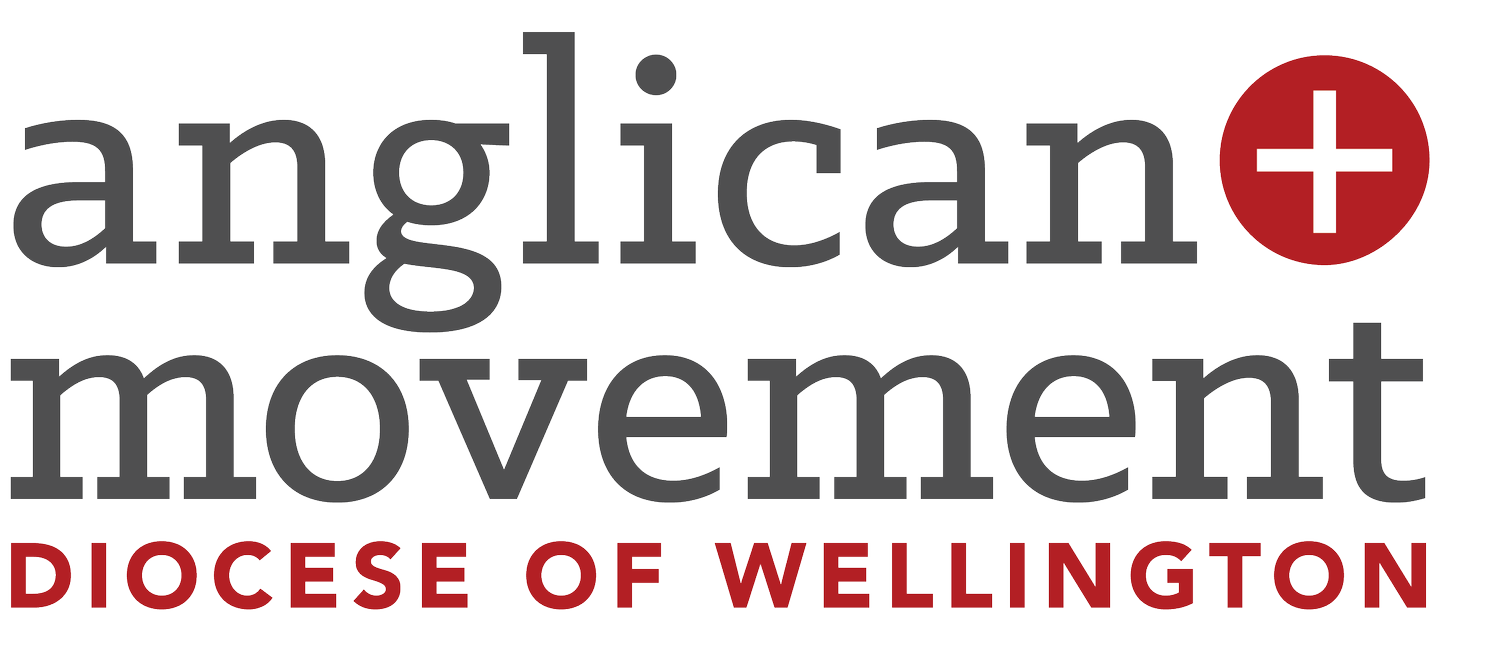Manage Meeting Minutes with AI
Whether it's your bustling Vestry gatherings, planning sessions, or even capturing the essence of a sermon, using AI to record, transcribe, and distil these conversations into succinct, accurate reports can be a huge time saver.
Key AI Capabilities for Your Meetings
Generative AI offers several transformative capabilities that can revolutionise how your parish handles meetings:
Recording & Transcription: AI can accurately convert spoken words into written text. This means you can record any meeting – online or in-person – and have a comprehensive transcript generated automatically.
Summarisation & Action Item Extraction: Beyond simple transcription, AI can intelligently read through these transcripts to identify the most crucial points. It can generate concise summaries, highlight key decisions, and, perhaps most importantly, extract specific action items, assigning them if the speaker's name is mentioned.
Prompting for Accuracy and Conciseness: This is where the "generative" part of AI truly shines. Once you have a raw transcript or initial summary, you can use natural language prompts to refine the output.
Popular AI Meeting Tools at a Glance
A growing number of tools leverage AI for meeting productivity. Here are three popular options often used by organisations:
Otter.ai: Otter.ai is a well-known AI meeting assistant that transcribes conversations in real-time. It integrates with popular video conferencing platforms like Zoom, Google Meet, and Microsoft Teams, or can be used to transcribe in-person discussions via its mobile app.
Fathom.ai: Fathom is a free AI meeting assistant that records, transcribes, and summarises your video calls (Zoom, Google Meet, Microsoft Teams). It’s particularly good at generating instant summaries and highlighting key moments.
Fireflies.ai: Fireflies.ai is an AI meeting notetaker that records, transcribes, and searches across your voice conversations. It supports a wide range of web-conferencing apps and audio files.
Common Parish Use Cases and Workflows
Let's look at how these tools and AI capabilities can be applied to real-world scenarios in your parish.
1. Vestry Meetings: Achieving Succinct and Accurate Minutes
Vestry meetings are the backbone of parish governance, and accurate minutes are crucial. Traditionally, minute-taking can be a painstaking process.
Automated transcription ensures every word is captured, and AI summarisation can quickly generate a draft of the minutes, freeing up the secretary to focus on clarity and accuracy rather than transcription.
Detailed Workflow for Vestry Meeting Minutes:
Pre-Meeting Setup:
Tool Selection: Choose an AI tool (e.g., Otter.ai for in-person, Fathom.ai for online via Zoom).
Inform Participants: Announce at the start of the meeting that the session will be recorded for transcription and minute-taking purposes. Ensure everyone is comfortable with this.
Microphone Setup (In-Person): For in-person meetings, ensure a good-quality omnidirectional microphone is placed centrally, or encourage participants to speak clearly and into individual microphones if available. For online meetings, participants should use their computer's microphone or a headset.
During the Meeting (Recording):
Activate AI Tool:
Online Meeting: If using Fathom.ai or Fireflies.ai, simply launch the meeting through the integrated platform (e.g., Zoom) and ensure the AI assistant is "invited" or activated. It will join as a participant.
In-Person Meeting: Open the Otter.ai mobile app or desktop application and start recording. Place the device near the centre of the discussion.
Facilitate Clear Speaking: Encourage participants to speak one at a time and clearly to optimise transcription accuracy.
Post-Meeting (Editing, Prompting, Distribution):
Review Transcript: Access the generated transcript from your chosen AI tool. Quickly skim through it to identify any major transcription errors, especially names or specific terminology. Most tools allow for easy in-browser editing.
Initial Summary Generation: Utilise the tool's built-in summary features. Fathom.ai is particularly good at this, providing instant highlights.
Advanced Prompting (for Minutes Draft): If your tool doesn't provide exactly what you need, copy the transcript into a generative AI model (like Gemini or ChatGPT). Use prompts such as:
"Based on the following transcript, draft minutes for a Vestry meeting. Include attendees, apologies, key decisions, motions made (who proposed/seconded), and all assigned action items with deadlines. Structure it with clear headings for each agenda item. [Paste transcript here]"
"Refine these draft minutes to be concise, professional, and only include essential information for official records. [Paste draft minutes here]"
Human Review & Refinement: This is the most critical step. The AI-generated draft is a starting point. The Vestry secretary or designated minute-taker must thoroughly review the draft, correct any inaccuracies, add context, ensure legal and canonical accuracy, and confirm all decisions and action items reflect the true outcomes of the meeting.
Finalisation & Distribution: Once satisfied, finalise the minutes and distribute them according to your parish's established protocols.
2. Sermon Recording & Summaries for Online and Social Media
Repurposing sermon content can significantly extend its reach and impact.
AI can transcribe the sermon, and then, with specific prompts, generate short, engaging summaries tailored for different channels, providing quick access to key messages.
Detailed Workflow for Sermon Summaries:
Sermon Recording:
Quality Audio is Key: Ensure the sermon is recorded with high-quality audio. This could be directly from the church sound system, a dedicated recorder, or a well-placed microphone for online sermons.
File Format: Ensure the recording is in a common audio format (MP3, WAV) compatible with your chosen AI tool.
AI Transcription:
Upload to Tool: Upload the audio file of the sermon to Otter.ai or Fireflies.ai. These tools will process the audio and generate a full transcript.
Review for Accuracy: Briefly review the transcript for any significant errors, especially theological terms or names that might be misidentified.
Prompting for Summaries:
Copy Transcript: Copy the full transcript from the AI tool.
Generate Different Summary Types (using generative AI like Gemini/ChatGPT):
For Website/Blog (Key Takeaways): "From this sermon transcript, extract the three most important theological points or practical applications. Format them as clear, concise bullet points suitable for a parish website post. [Paste transcript here]"
For Social Media (Short, Engaging Post): "Write a very short (max 150 characters) and engaging social media post based on this sermon, encouraging people to reflect on [sermon topic] and inviting them to listen to the full sermon online. Include relevant emojis. [Paste transcript here]"
For Bulletin/Email Snippet: "Create a brief paragraph (approx. 50-75 words) summary of this sermon, capturing its main message and a key scripture reference, suitable for inclusion in the weekly bulletin or an email newsletter. [Paste transcript here]"
Content Distribution:
Review & Edit: Always review the AI-generated summaries for tone, accuracy, and theological soundness before publishing. Human oversight is paramount.
Publish: Post the tailored summaries on your parish website, social media channels, and include them in your email newsletters or printed bulletins, linking back to the full sermon recording where appropriate.
Getting Started & Best Practices
Embracing AI in your meetings doesn't require a complete overhaul overnight. Here are some tips for a smooth transition:
Experiment with Tools: Try the free tiers of Otter.ai, Fathom.ai, or Fireflies.ai to see which interface and features best suit your parish's needs.
Privacy Considerations: Always be transparent with participants about recording and transcription. Discuss and establish a clear parish policy on data retention and who has access to transcripts, especially for sensitive discussions.
Review and Refine AI Outputs: Remember, AI is a tool to assist, not to replace. Always review and human-edit the AI-generated transcripts and summaries for accuracy, context, and tone before finalisation.
Train Your Prompts: The more specific and clear your prompts are when asking an AI to summarise or extract information, the better the results will be.
Conclusion
I encourage you to explore these tools and workflows, adapting them to the unique needs and rhythms of your parish. Share your experience by emailing communications@anglicanmovement.nz